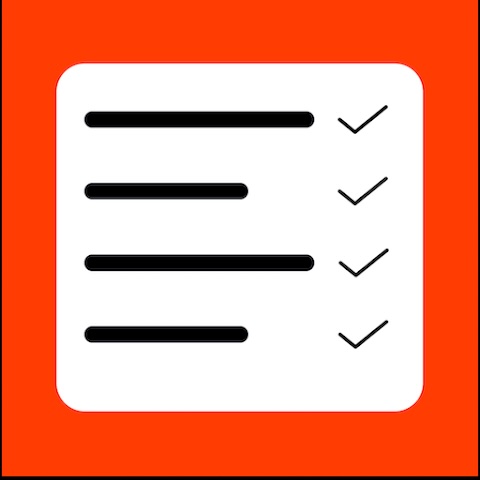Site auditing apps are indispensable tools for streamlined inspections across diverse industries. These applications typically offer customizable checklists, allowing users to tailor audits to specific needs. Features like photo capture, annotations, and offline functionality enhance the precision and flexibility of the auditing process. Real-time collaboration and GPS tracking contribute to seamless teamwork and accurate location documentation, making these apps essential for efficient and compliant site management.
- Simplified Punch List Management
- Seamless Site Inspections
- Efficient Home Inspections
- Thorough Snag Lists
- Comprehensive Site Audits
- Streamlined Site Work Tracking
Generate professional reports in PDF and Excel with eye-catching themes using site auditing apps. Share your reports globally through email, messaging apps, or social media, making collaboration easy and accessible from anywhere. It's a hassle-free way to communicate audit findings and enhance efficiency on a global scale.
Effortlessly manage your projects with BuildReport Pro - Snag & Audit, the go-to mobile app that excels in issue management. Whether it's Punch Lists, Site Inspections, Home Inspections, Snag Lists, Site Audits, or Site Work, this app has you covered. Generate professional Site Reports with ease, and export them as polished PDF or Excel documents.
- User-friendly Interface
- Professional PDF and Excel Document Export
- Enhances Project Reporting Efficiency